A common issue when a link is not working it’s because a product you’ve chosen isn’t activated to the Checkout Links sales channel.
There are three ways too see if you have deactivated products for Checkout Links.
1, Check your link
Open up the link that isn’t working and click on “Select products” to open the product modal. Then scroll to the selected products and have a look if they have “Not active” badge on.
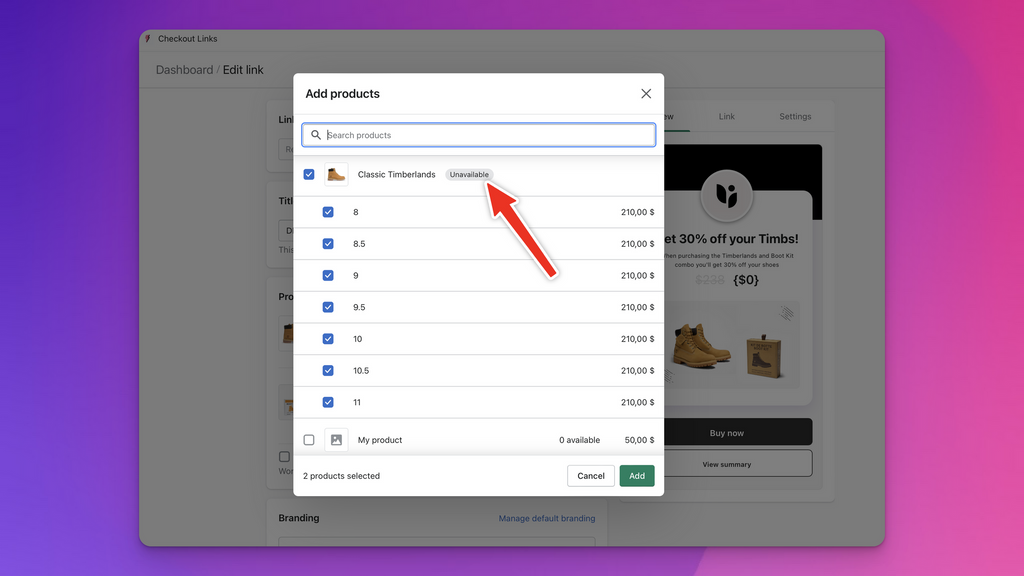
2, See how many deactivated products you have
Open up Checkout Links and go to “Settings” in the menu. From there you can see if you have any deactivated products.
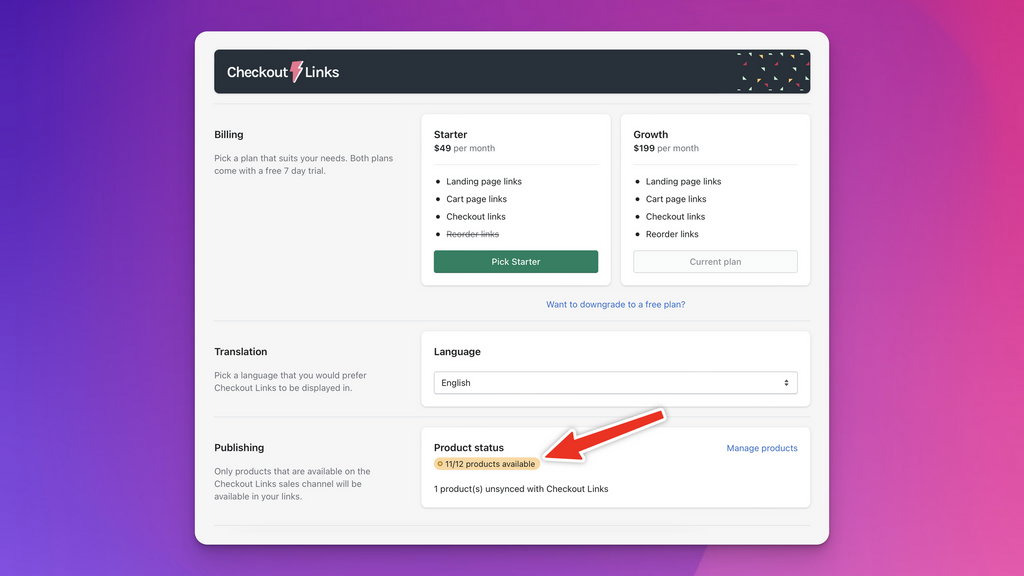
3, Check a specific product
Open up the product you believe is causing the issue and look in the right tab.
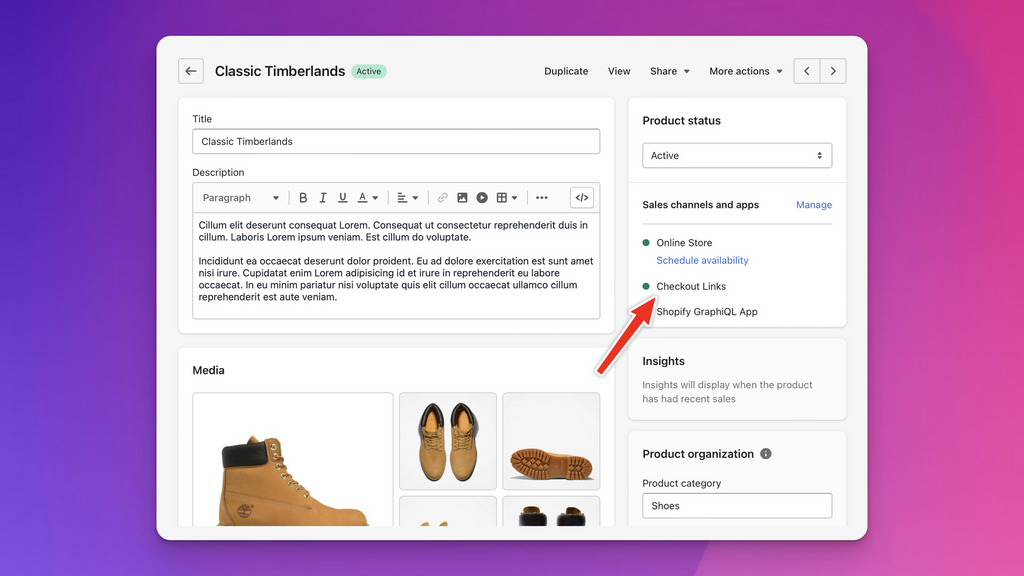
It’s still not working
If all your products is activated for the Checkout Links sales channel and your link is still sending you back to your main store the issue could be with your discount code not being active.
In your Shopify admin go to the selected discount and see if it’s activated. If not, just select Checkout Links and save your discount. It should now appear in the list of discounts when creating a new link!
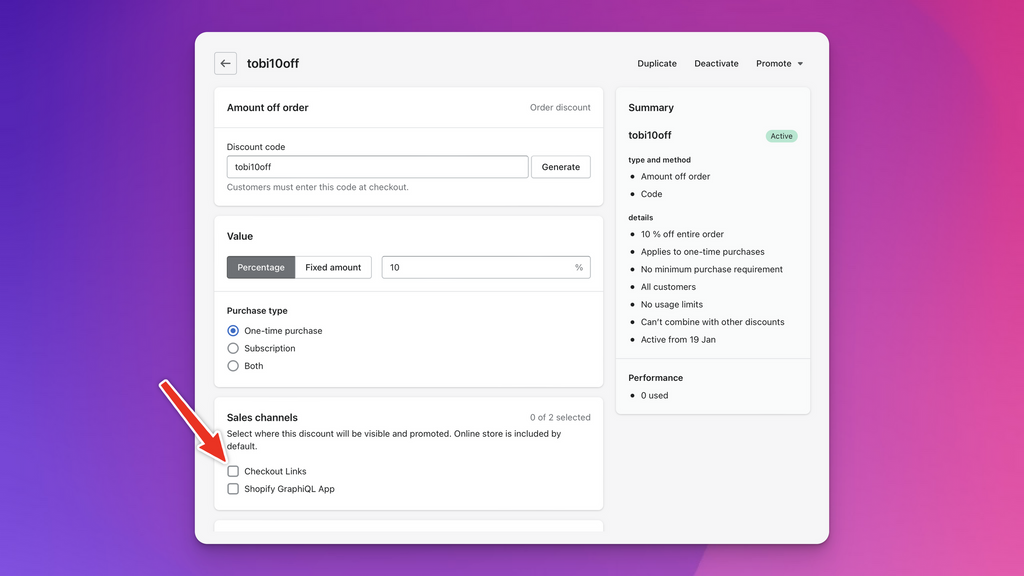
Okay, but it’s still not working
Please reach out to [email protected] and send us the link that’s giving you problems and we’ll look into it straight away!
Still need help?
Contact us