Open up the product you want to activate and look in the right tab. If you can’t see Checkout Links in the list click on “Manage”.
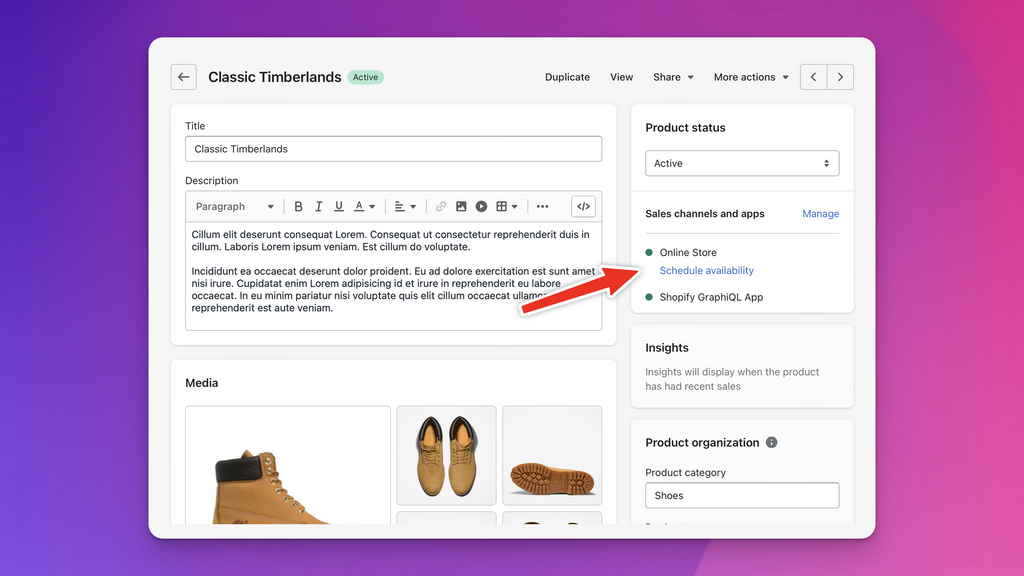
Select Checkout Links and click on “Done”.
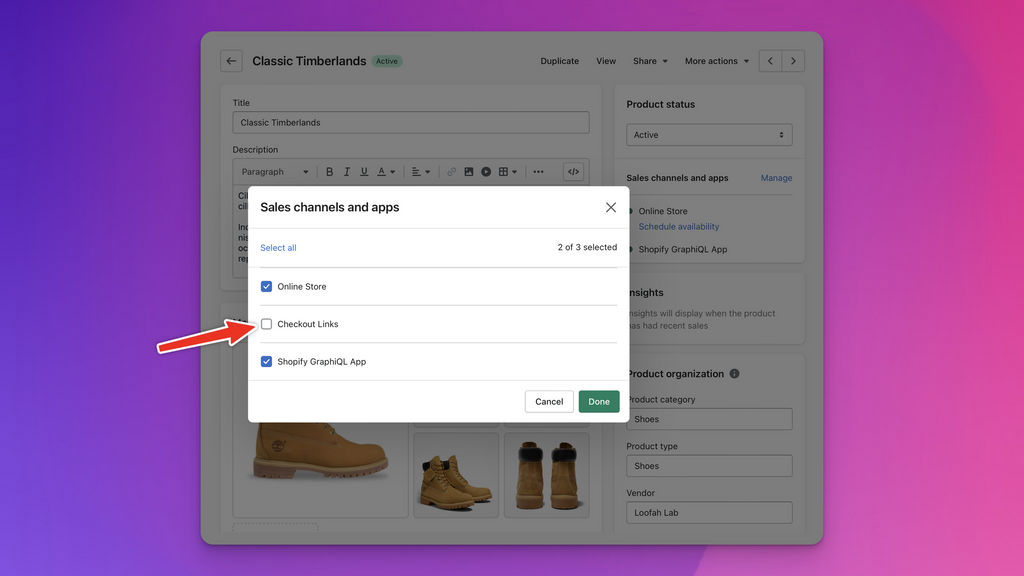
Now save your updated product listing.
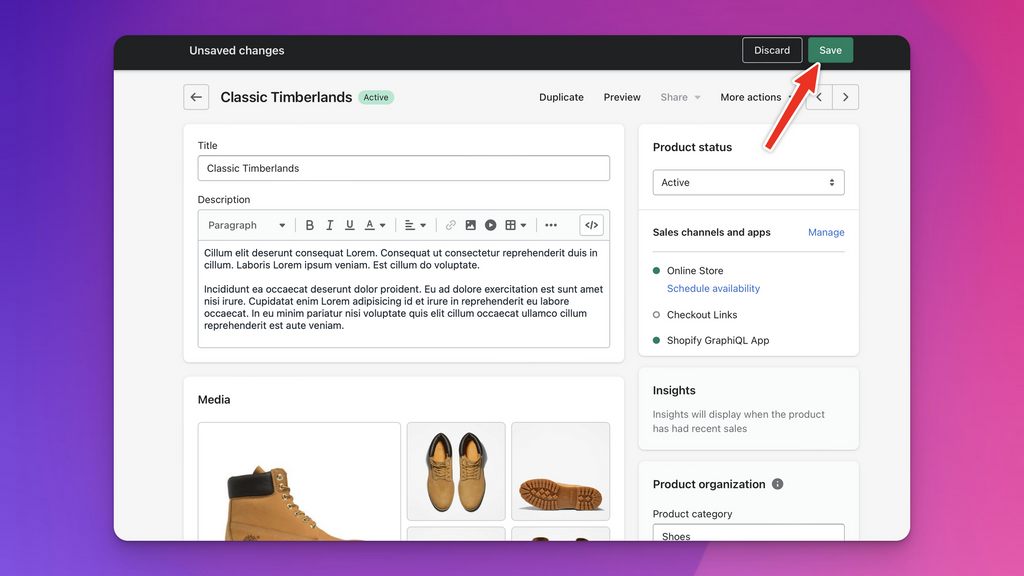
Yay! Your product should now be activated for Checkout Links!
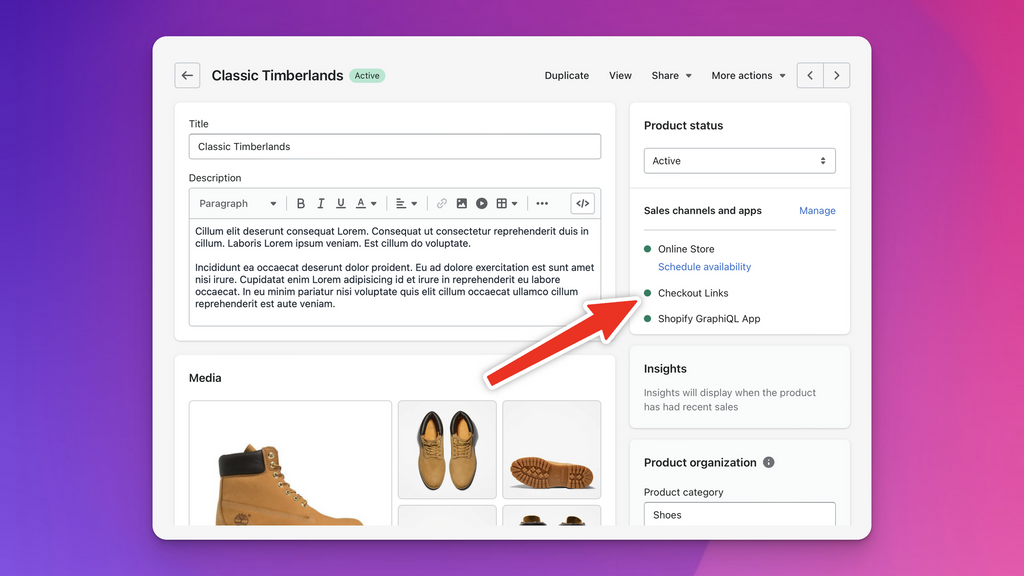
Still need help?
Contact us