If you can’t see your discount when creating a link it’s likely due to the discount not being active for Checkout Links.
Don’t worry it’s an easy fix!
In your Shopify admin go to the selected discount and see if it’s activated. If not, just select Checkout Links and save your discount. It should now appear in the list of discounts when creating a new link!
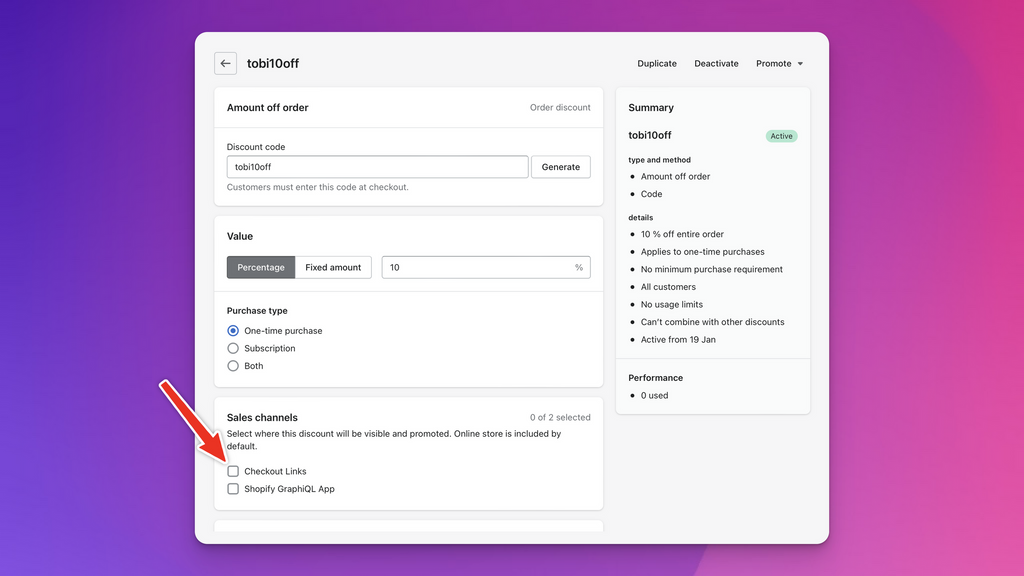
Okay, but it’s still not working
Please reach out to [email protected] and send us the link that’s giving you problems and we’ll look into it straight away!
Still need help?
Contact us